
to this
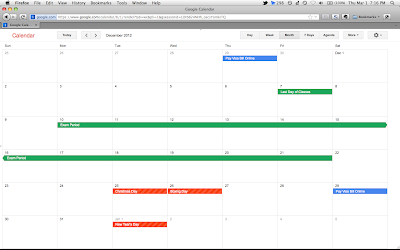
At least for me, it is far easier to see the actual event names and the screen space is used properly, unlike in the first picture (black text to white text). Plus, the space is used better as there is more space for the calendar.
Well, two of my favorite websites when it comes to tweaking websites to your liking is going to be userstyles.org and userscripts.org, with the first one catered specifically to greasemonkey and second to stylish. Now for stylish they do give you options to covert the script to greasemonkey which means running less addon but I guess I'm lazy so I have both addons.
Step 1. Download Greasemonkey and Stylish.
Step 2. The first script to download is found here, called "google calendar better 2011 style." Just click the blue "install with stylish" button and you're done. What this script does (Straight from the website)
- white event and task text on all colors
- classic yellow current day highlight
- grey hour label bg color
Step 3. The second script to download is found here and is called google calendar bars toggler. As its name suggests it allows you to hid the headers and other elements on the google calendar you are not likely to use (ever). It provides arrows (and keyboard shortcuts) for you to toggle their hidden state. The steps are similar to the second where you just click the install button.
And that's it, with these two scripts you can hopefully like google calendar a bit more. For chrome if you go to the script sites I'm sure they provide instructions to install the script as an addon (I've tried this with other scripts), though if you have any questions you can ask in the comments.
No comments:
Post a Comment